Introduction
Launched in September 2024, Google’s NotebookLM Audio Overview is quickly becoming one of the fastest ways to extract insights from long documents without ever reading them. Instead of skimming a 50-page report or academic paper, you get an 8-10 minute podcast where two AI hosts debate, summarize, and connect the key ideas automatically.
The real value? A product manager listens to a 40-page market report on her commute, a researcher reviews five papers while working, and a sales professional preps for calls without wading through PDFs.
For knowledge workers buried in documents, Audio Overview replaces many hours of reading with short, digestible audio summaries an efficiency win for busy teams and commuters alike. This guide explains how to use it, when it works best, and when you should still read the original.
NotebookLM Audio Overview: What It Actually Does
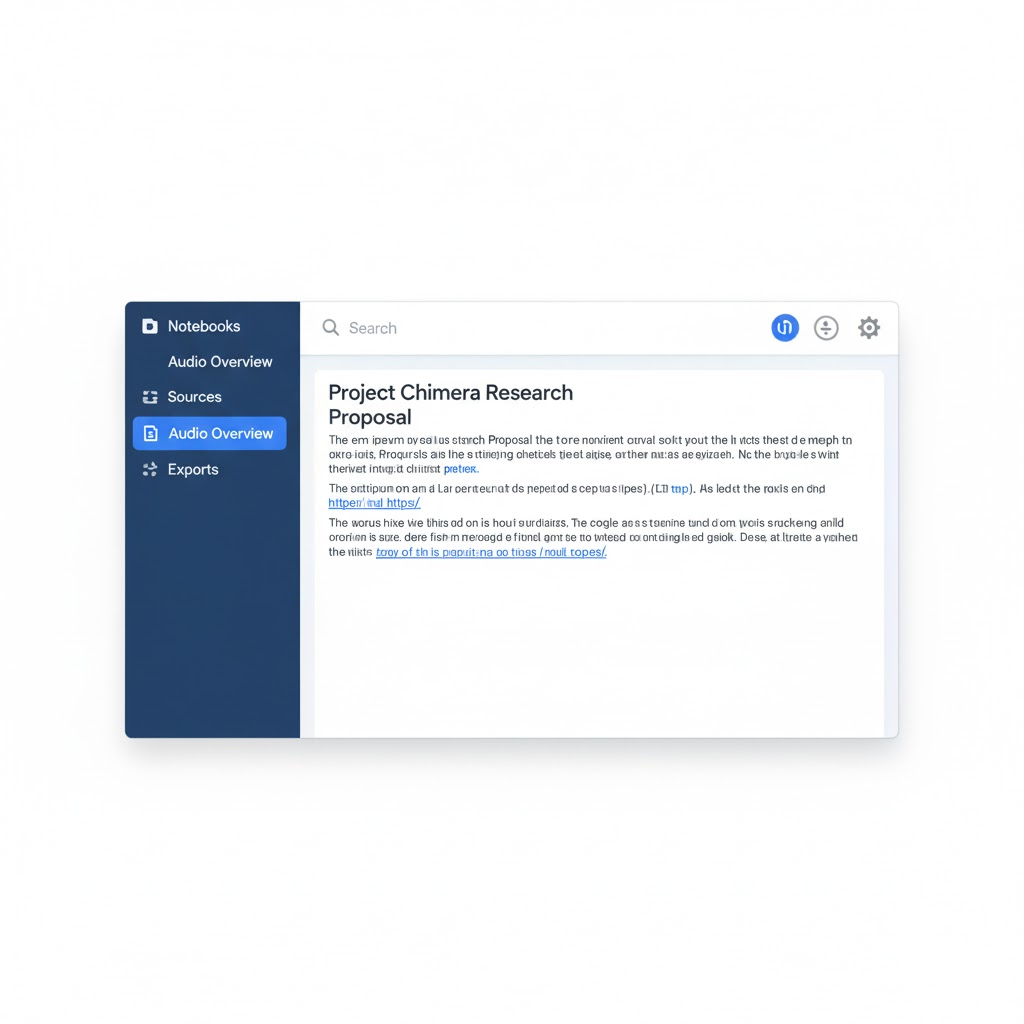
Audio Overview automatically generates a short podcast conversation based on your uploaded documents. Two AI hosts discuss your material, highlight key insights, and connect related ideas all based only on the information from your sources. Unlike generic AI summaries, NotebookLM keeps its output grounded in your uploaded PDFs, Docs, or links, producing a focused and natural-sounding discussion.
The key difference: it’s not a transcript, it’s a conversational interpretation of your document. The AI decides what matters most, and the hosts discuss it as if they’re analysing your content.
Step-by-Step: How to Create a NotebookLM Audio Podcast
Step 1: Sign In
Visit notebooklm.google.com and sign in with your Google account. It’s free to start.
Step 2: Create a New Notebook
Click Create and name your notebook (e.g., “Market Research Summary” or “AI Blog Draft”).
Step 3: Upload Your Sources
Add files by clicking Add Sources. NotebookLM accepts PDFs, Google Docs, web links, and even YouTube videos. Start with one or two documents, then expand once you understand the interface.

Step 4: Review Your Notebook Guide
After uploading at least one document, NotebookLM automatically creates a Notebook Guide that highlights key topics, summaries, and suggested questions.
Take a minute to browse these insights, they show what the AI extracted from your material and help you confirm that the right information is being used before you generate the audio.
Step 5: Generate Your Audio Overview
In your notebook’s Studio panel, click “Audio Overview.”
NotebookLM will generate a conversational podcast from your sources usually in just a few minutes.
Before you click Generate, you can customize the output:
Format : Choose one of four podcast styles:
Deep Dive (detailed discussion), Brief (summary), Critique (analysis), or Debate (multi-perspective).
Focus : Add optional instructions such as “Explain for beginners” or “Highlight key trends.”
Language : Select your preferred language. NotebookLM currently supports more than 80 languages.
Click Generate. Your AI hosts will create the podcast automatically usually within a few minutes.

Choose from four Audio Overview formats: Deep Dive, Brief, Critique, or Debate
Step 6: Listen and Download
Once your Audio Overview is ready:
- Click Play to listen directly in NotebookLM.
- To save it, click the Download button the file will download as an MP3 you can play anywhere or share with teammates.
Each generated podcast provides a quick, natural-sounding recap you can revisit anytime.
Real Example: NotebookLM Audio Overview in Action
Example 1 – Market Research Report
I uploaded a 25-page venture-capital report and chose Brief format with the Focus instruction “Prioritize deal volume and funding trends.”
Host A: “Deal volume dropped 34% year-over-year, but average funding per deal went up fewer deals, bigger checks.”
Host B: “Right, that suggests investors are being more selective and concentrating capital.”
What it got right: Correctly captured key statistics and implications.
What it missed: Skipped regional data (Europe – 40%, Asia + 12%) and methodology notes.
When to use: Quick prep before meetings.
When to read the original: When you need exact regional or methodological detail.
Example 2 – Academic Research Paper
I uploaded a 40-page machine-learning paper and chose Critique format.
Host A: “The paper’s main contribution is a new algorithm that cuts training time by 40%.”
Host B: “But the validation only used three datasets that’s pretty limited.”
What it got right: Accurately summarized the thesis and limitation.
What it missed: Ignored the literature-review context.
When to use: Screening which papers are worth deeper reading.
When to read the original: Before citing or replicating results.
Pattern: Great for comprehension and summaries; weak on nuance and technical depth.
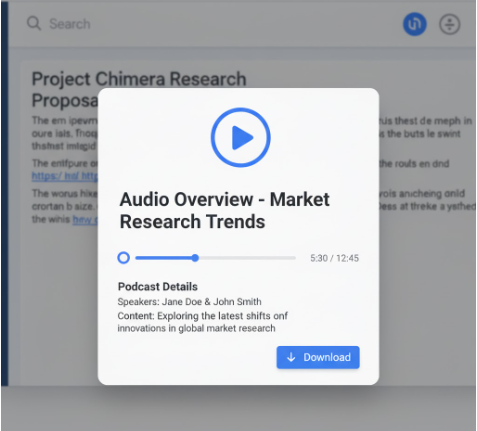
Generated Audio Overview plays directly in NotebookLM with download option
When NotebookLM Audio Overview Falls Short
Accuracy with technical content: The AI can misinterpret complex methods or jargon. Verify details in scientific, financial, or medical texts.
Dense data and tables: It references numbers but rarely gives full breakdowns.
Context and nuance: It may miss caveats buried deep in documents.
Length limits: Very long notebooks (100 + pages) can yield rambling results. Split big projects.
Editing limitations: Audio can’t be edited; you must regenerate with new Focus instructions.
Use for: Quick comprehension, prep, and accessibility.
Avoid for: Legal, financial, or medical decisions where precision matters.
When to Use Other NotebookLM Features
Audio Overview is the flagship, but other tools serve different needs:
Study Guides – If you’re teaching or learning, this generates structured breakdowns of concepts. Better for retention than audio.
Interactive Q&A – The podcast missed something? Ask NotebookLM a specific question and get citations. Faster than re-reading.
Flashcards & Quizzes – For students prepping for exams or teams testing knowledge retention.
These are secondary tools. Most users come for Audio Overview and never need them.
Best Use Cases for NotebookLM Audio Podcasts
Language learners – classroom listening: A Spanish teacher uploads a news article in Spanish. Students generate the Audio Overview in Spanish, listen on phones, and practice pronunciation and comprehension without needing a human narrator.
Researchers – triage literature fast: Combine five related papers into one notebook and generate a Brief or Critique overview to decide which two papers merit full reading.
Product & strategy teams – meeting prep: Upload a 40-page market analysis and assign the 8-minute podcast to the team before a strategy session so everyone arrives primed on the highlights.
Sales & customer success – call prep: Upload a prospect’s public filings and recent PR; listen to the Brief overview before a call to hit the most relevant points.
Content teams – repurposing: Generate an Audio Overview, export the transcript, then turn the transcript into a blog outline or YouTube script.
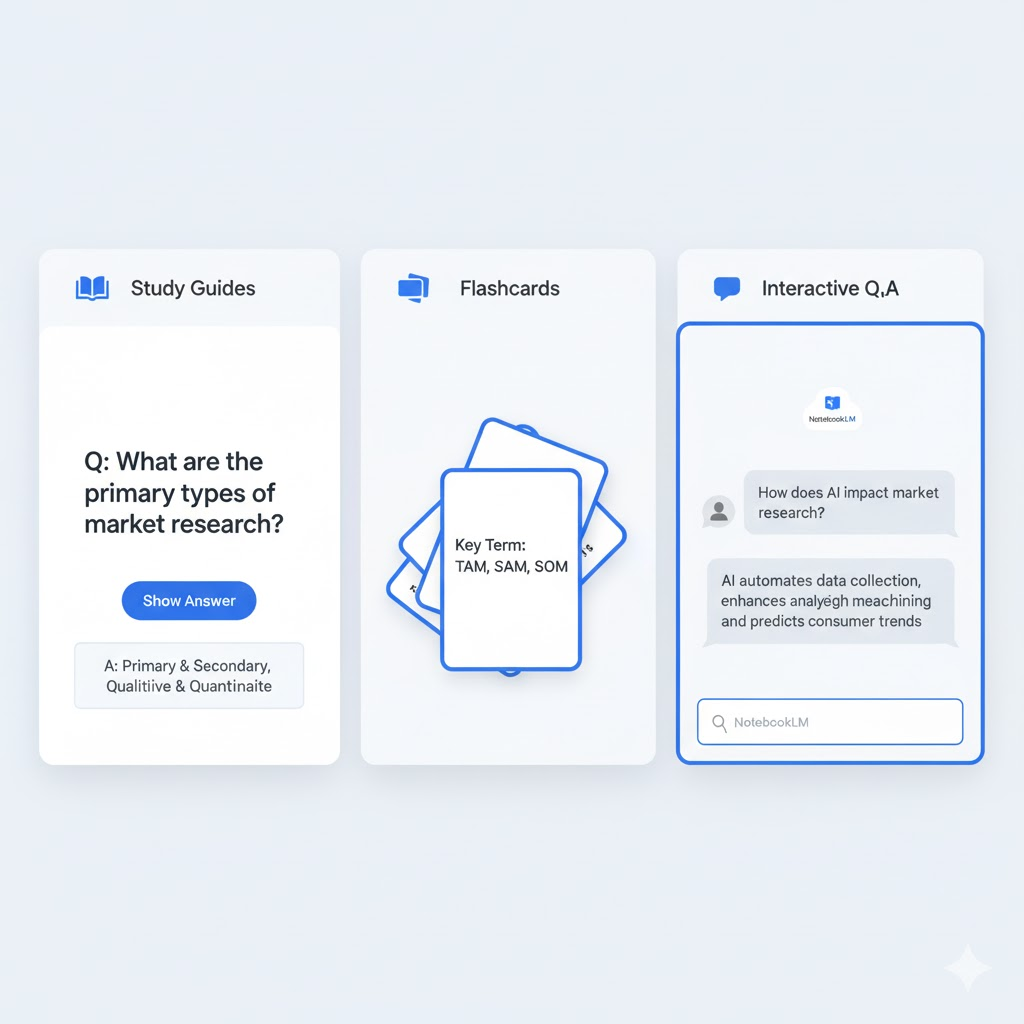
NotebookLM also generates Study Guides, Flashcards, and Interactive Q&A
Common Issues and Troubleshooting
Troubleshooting Tips
- Audio sounds inaccurate: AI summaries can simplify or miss technical details. Always verify key facts.
- Slow generation: Large notebooks take longer — try splitting them or generating during off-peak hours.
- Can’t download audio: Ensure you have full access rights to the notebook.
- Wrong language output: Update your Google Account language settings at myaccount.google.com.
NotebookLM Pricing (Current as of November 2025)
Free: Unlimited Audio Overviews. Fine for casual use (1–2 podcasts per week).
NotebookLM Plus: Included with Google One AI Premium at $19.99/month (also includes Gemini Advanced and 2TB storage). Students (18+, U.S.) can get it for $9.99/month in year one.
Enterprise: Part of Workspace/Gemini Business plans; pricing varies by contract and region.
Verdict: If you’re generating podcasts regularly or working in teams, the Plus tier ($20/month) is worth it. For occasional users, free is fine. Check Google’s official page for regional pricing variations.
FAQ
Q: How long does it take to generate an Audio Overview?
A: Typically a few minutes for small notebooks. Larger projects can take longer, depending on file size and document count.
Q: Can I edit the podcast after it’s generated?
A: No. The audio is final once generated. You’d need to create a new one with different custom instructions or documents.
Q: Does NotebookLM use my documents to train its AI?
A: According to Google’s documentation, uploaded materials are processed to provide responses but aren’t used to train global models. Always verify with Google’s latest privacy policy.
Q: What if I upload documents in different languages?
A: A teacher can share resources in various languages, and students can generate Audio Overviews of key insights in their preferred language.
Q: Can I share the generated podcast?
A: Yes. You can download the MP3 and share it directly via email or cloud storage. Or, use NotebookLM’s Share feature to let collaborators listen within the app but they’ll need access to your notebook. For one -off sharing, download and email the MP3.
Q: Is the AI always accurate?
A: No. The podcast is a reflection of your sources, not an objective truth. Always verify critical information against original documents, especially for legal, medical, or financial decisions.
Q: What formats can I choose for Audio Overview?
A: NotebookLM currently supports four formats Deep Dive, Brief, Critique, and Debate each with a different discussion style.
Sources
NotebookLM Official Website – Access the tool and documentation
Google Blog: NotebookLM Audio Overviews – Official feature announcement and how Audio Overview works
Google Support: Generate Audio Overview in NotebookLM – Step by step official guide for generating Audio Overviews
Google Blog: NotebookLM Student Features – Overview of flashcards, quizzes, and Learning Guide features
XDA Developers: “I was ready to dismiss this NotebookLM feature, but I’m actually impressed” (May 18, 2025) — Third-party hands-on testing of Audio Overviews
Hacker News discussion on NotebookLM Audio Overviews being available in 50+ languages — Community feedback on real usage