Introduction
Windsurf arrived in late 2024, positioning itself as one of the first IDEs designed specifically for “agentic” workflows where an AI can act autonomously inside your development environment. Instead of suggesting snippets from the sidebar like Copilot or Cursor, its core system (“Cascade”) can scan your entire project, propose multi-file changes, and even run commands on your behalf.
With its October 2025 update (SWE 1.5), Windsurf claims major speed improvements in code generation. Whether that translates to better flow in real-world work depends on your coding habits but it’s an ambitious leap toward a fully AI native IDE.
Since its October 2024 launch, Windsurf has gained traction among developers frustrated with Cursor’s opaque billing and limited multi-file editing capabilities. Developers working with large codebases (500+ files) report that Windsurf's codebase indexing feels faster and more reliable than Cursor's manual context tagging.
This guide explains what Windsurf actually is, how it works, who should use it, and whether it's worth switching from your current setup.
Disclosure: This article contains affiliate links. We may earn a commission when you make a purchase through these links, at no additional cost to you. This does not influence our editorial opinions or recommendations.
Editor’s note: This review is based on hands-on testing with Windsurf Pro (v1.5, October 2025) and Cursor Pro (July 2025) using a mid-sized Node.js project with ~600 files.
What Windsurf Actually Is
At its core, Windsurf is a fork of VS Code modified to integrate a resident AI agent called Cascade. The layout will feel familiar to anyone who’s used VS Code, but the backend is designed to let Cascade perform full project operations. It can refactor code, adjust configs, or run tests all through natural language.
In practice, it’s more than autocomplete but less than an autonomous engineer. You still need to review and approve its diffs, and that human in the loop step is where most of the friction (and trust building) happens.
The free tier offers 25 monthly prompt credits with unlimited access to the Cascade Base model for writing code, plus unlimited fast tab autocomplete. Pro costs $15/month and gives you 500 monthly credits plus access to premium models like Claude Sonnet 4.5 and GPT-5.
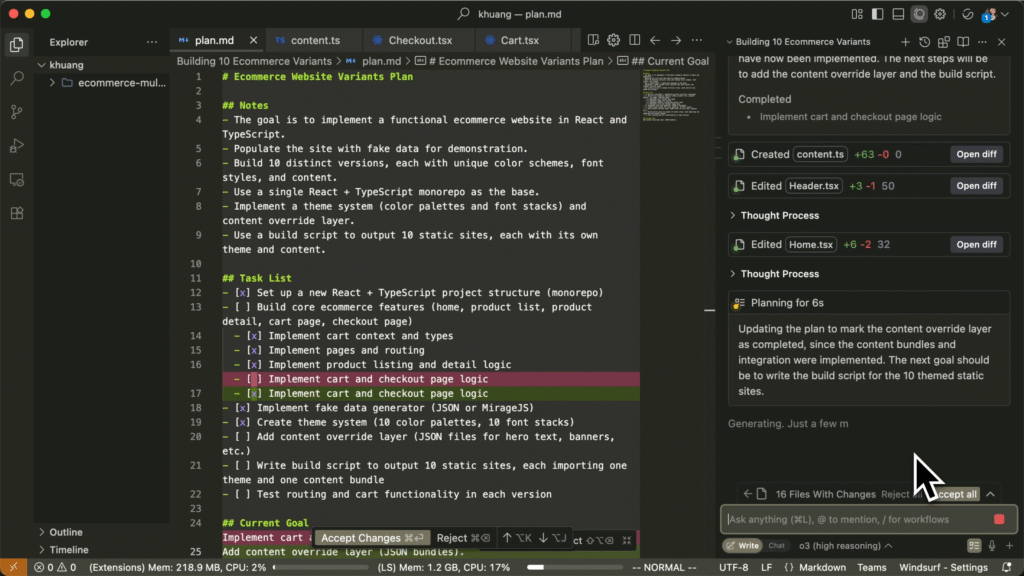
How Cascade Works: The Core Advantage
Cascade is what separates Windsurf from competitors. Here's the actual difference.
Traditional autocomplete tools like Cursor or Copilot generate the next 5 to 50 lines of code based on what you're typing. That's useful for scaffolding, but it's limited.
Cascade works differently. It reads your entire codebase, understands how files connect and depend on each other, proposes changes across multiple files at once, runs terminal commands to test the changes, and even previews your app in a browser. All of this happens in response to one natural language request from you.
Real example: You tell Cascade "migrate authentication from basic auth to OAuth2." Cascade doesn't just write OAuth code in isolation. It searches your codebase for existing auth logic, reads your documentation, identifies every file that needs changes, writes the new auth implementation, updates imports across the entire project, runs your test suite to confirm nothing broke, and shows you all proposed changes as diffs before you commit anything. Cascade feels like pair programming with someone who actually reads your code.
In practice, Cascade's effectiveness depends on codebase structure and naming conventions. Cascade struggles with monorepos, custom build systems, or projects using non-standard folder structures it may require manual guidance to complete multi-file refactors correctly in these cases.
Now that we understand Cascade’s architecture, let’s see how Windsurf stacks up against its closest rival, Cursor especially in speed, pricing, and collaboration.
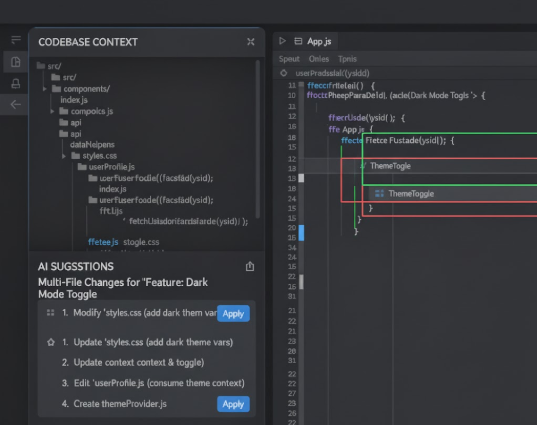
Windsurf vs Cursor: The Honest Comparison
Both tools use Claude Sonnet 4.5 as their primary model, so code quality is similar. The real differences come down to three things: speed, pricing transparency, and what features come standard.
Speed advantage
Both Windsurf and Cursor rely on Claude models for code generation. Windsurf’s differentiator is its in house SWE 1.5 model, which the company claims can output roughly 3–4× faster than Cursor’s Composer. In testing, the real advantage shows up more in responsiveness than total task time.
Cursor, however, still leads in collaborative features and flexibility for small teams.
Pricing transparency
Windsurf uses a credit based system. You know exactly what you're getting. Cursor's Pro plan costs $20/month and includes $20 of frontier model usage per month at API pricing, but as detailed in Cursor's official blog post on pricing changes from July 4, 2025, the company acknowledged that recent pricing changes were "not communicated clearly" and caused confusion among developers about unexpected charges. Windsurf’s pricing is generally more predictable and easier to track.
Features that come included
Windsurf includes deployment, Cascade Voice (speak requests to the AI), and multi-file editing. These features are either unavailable in Cursor or cost extra. Windsurf also offers zero day data retention and enterprise features (SSO, RBAC, hybrid deployment) without treating them as upsells.
Where Cursor wins
Cursor is better for small team collaboration. It has Notepads for shared context, multi tab memory designed for teams, and PR aware suggestions. If your team is 5 to 8 people working constantly together on the same code, Cursor's collaboration features are stronger. Windsurf is optimized for solo deep work or large enterprise teams (50+ people), not the middle ground.
Cursor also lets you bring your own Claude or OpenAI API keys. If you already pay for these separately or have specific preferences, Cursor accommodates that. Windsurf requires you use their infrastructure. With those functional differences laid out, pricing becomes the deciding factor for most developers.

| Feature | Windsurf | Cursor |
|---|---|---|
| Primary Model | SWE 1.5 (950 tokens/sec) | Claude Sonnet 4.5 (250 tokens/sec) |
| Multi-file Editing | Cascade does it automatically | Manual context required |
| Free Tier | 25 credits/month | Limited (60 free completions/day) |
| Pro Pricing | $15/month (500 credits) | $20/month (unlimited) |
| Deployment Built In | Yes | No |
| Team Collaboration | Enterprise focused | Small team focused |
| Bring Your Own Keys | No | Yes |
| Deploy to Production | Yes (one click) | No |
Pricing: When It Actually Matters
Windsurf's pricing structure is simpler than Cursor's, but whether the free tier is useful depends on how much you code.
Free Plan ($0/month): 25 monthly prompt credits. Unlimited Cascade Base model for writing code. Unlimited fast tab autocomplete. One app deploy per day. If you're doing a few refactoring tasks per week, this tier works. If you're making 50+ requests daily, you'll burn through 25 credits in a day or two.
Pro Plan ($15/month): 500 monthly credits. Access to all premium models like Claude Sonnet 4.5 and GPT-4. Fast context processing. This is where active developers live. You get roughly 16 credits per day, which handles moderate use. Additional credits cost $10 for 250 more.
Teams Plan ($30/user/month): 500 credits per user. Centralized billing. Admin dashboard with analytics. Priority support. For teams under 200 people.
Enterprise (custom pricing): Hybrid deployment. Single Sign-On (SSO). Role-Based Access Control (RBAC). Dedicated support. Data retention options. On-premise self hosting available.
The honest math: If you're using Windsurf for serious development work (more than a couple hours daily), Pro at $15/month is cheaper than Cursor at $20/month. Windsurf’s credit system is more transparent and predictable than Cursor’s, though the free tier feels more like a trial. Unless you’re doing light experimentation, the $15 Pro plan is the realistic entry point.
Once you understand the pricing and positioning, the next question is what you actually get for those dollars and which features change your daily workflow.

Key Features That Make a Difference
Cascade Agent for Multi-File Editing
Windsurf's Vibe and Replace feature handles refactoring across hundreds of files simultaneously. You describe what you want changed, Cascade modifies all the files coherently. Cursor currently can’t perform large scale refactors automatically.
Fast Context Indexing
Windsurf indexes your entire codebase using proprietary methods. Cascade searches your project in milliseconds. For large codebases with 500+ files, this matters. Cursor requires you to manually tag files for context, which gets tedious.
Cascade Voice Support
As of July 2025, you can speak requests to Cascade using your microphone. Useful during debugging sessions when your hands are busy.
App Previews and Deployment
Build and deploy web apps directly from the IDE. One click deployment to Windsurf's hosting or your own server. Cursor doesn't have this. For teams shipping frequently (5+ deployments per week), one click deployment eliminates the context-switching cost of leaving the IDE to deploy.
Workflows: Reusable Agent Instructions
Create markdown files that guide Cascade through multi step tasks. Write once, run many times. Useful for standardized refactors or deployment sequences your team does repeatedly.
Real Limitations and Honest Drawbacks
25 free credits is legitimately limiting
If you're doing heavy refactoring or debugging, you hit the limit by midweek. Pro ($15/month) becomes necessary for any serious use. The free tier is a trial, not a permanent option.
SWE 1.5 model might not stay free
The model is currently free to use, but Windsurf has hinted it may eventually become a paid feature. Windsurf has not publicly committed to keeping SWE 1.5 free. If adoption accelerates, the company may eventually charge for premium model access.
Debugging needs work
Cascade struggles with debugging. In testing, identifying logic errors often requires 2–3 back and forth requests, and it frequently misses edge cases in async code or complex state management. For scaffolding new code, it's great. For fixing production issues, it's less reliable than a senior engineer would be.
Steeper learning curve than Cursor
Cursor feels like VS Code with AI bolted on. If you're coming from VS Code, expect 2–3 days to learn the Cascade workflow. The UI mirrors VS Code, but the agentic model requires a different mental model than traditional coding.
Team collaboration is weaker for small teams
Windsurf is optimized for solo deep work or enterprise scale teams (50+ people). Small teams (5 to 15 people) with heavy real time collaboration get weaker support compared to Cursor.
No BYOK (Bring Your Own Key) support
You can't use your own Claude or OpenAI API keys. Windsurf requires you to use their infrastructure. If you already pay for Claude directly, you can't leverage that investment.
Who Should Actually Use Windsurf
Perfect fit:
- Teams shipping prototypes where deployment velocity matters.
- Full-stack developers working solo who need to refactor legacy codebases or ship multi-file changes quickly.
- Enterprise teams (200+ engineers) needing SSO, RBAC, hybrid deployment, and compliance features.
- Developers frustrated with Cursor's opaque billing who want predictable monthly costs.
Choose Cursor instead if:
You work in small teams (3 to 8 people) with heavy collaboration needs. You already have strong Claude or OpenAI API relationships and want to bring your own keys. You prefer maximum control over context and file selection. You need more mature debugging support.
Choose GitHub Copilot if:
You're locked into Enterprise JetBrains licensing and can't switch IDEs. You only need light autocomplete suggestions, not agentic development. Your company mandates a specific tool.
Getting Started: The First Hour
Download Windsurf from windsurf.com. Sign up with email or GitHub. Open your first project in the editor. In the Cascade panel on the left sidebar, describe what you want to build or change in natural language. Cascade reads your codebase, proposes changes, and shows diffs inline. Accept changes line by line or all at once.
The free tier gives you 25 prompts per month to experiment risk free. For serious development, Pro ($15/month) offers fair value if you're making 50+ coding requests monthly.
Overall, Windsurf represents a serious shift toward truly AI native development environments one that’s faster, deeper, and more autonomous than today’s autocomplete tools.”
FAQ
Q: Is Windsurf really faster than Cursor for actual development?
A: Yes for token generation, but it depends on task complexity. SWE 1.5 generates code at 950 tokens per second versus Cursor Composer's 250 tokens per second, so responses feel instant. But overall task completion time depends on problem complexity, not just model speed. For simple tasks, the difference is imperceptible. For complex multi-file refactors, Windsurf's speed advantage is noticeable.
Q: Can I use Windsurf for team development?
A: The Teams plan costs $30/user/month and supports up to 200 users with centralized billing and admin controls. However, Windsurf is optimized for individual deep work, then enterprise scale teams. Small teams (5 to 10 people) with heavy real time collaboration may find Cursor's feature set better suited.
Q: What happens if I run out of prompt credits?
A: You can still use Windsurf's free models (SWE 1 Lite, base Cascade). You won't lose access, just won't have premium model access until your monthly credits reset or you purchase more. Windsurf is transparent about this. Cursor's billing remains opaque.
Q: Can I export my projects if I leave Windsurf?
A: Yes. Your code stays in your filesystem. Windsurf is the editor, not the repository. Close Windsurf and your files remain untouched and unchanged.
Q: How does Windsurf handle privacy and data security?
A: Windsurf complies with SOC 2 Type II standards and offers optional zero day data retention where prompts are deleted immediately. Enterprise plans include VPC and on-premise self hosting for regulated industries like healthcare, finance, and defense. Cursor doesn't offer on-premise self hosting, SOC 2 Type II certification, or custom data retention policies. For regulated industries (healthcare, finance), Windsurf's enterprise options are stronger.
Q: How is Windsurf different from using GitHub Copilot inside VS Code?
A: Copilot provides inline code suggestions and completions within a single file. Windsurf’s Cascade agent operates across your entire project understanding dependencies, running tests, and managing deployment. Copilot augments typing; Windsurf orchestrates development.
Sources
Windsurf Editor Official Website - Complete product overview, Cascade capabilities, and feature documentation
Windsurf Documentation: Getting Started - Official documentation on Cascade agent, context engine, and AI capabilities
Windsurf Changelog - Complete feature history including SWE 1.5 release, Cascade improvements, and recent updates
Windsurf University: Model Selection - Documentation on available models including SWE 1 family and free tier options
Cursor Blog: Clarifying Our Pricing - Official Cursor statement on pricing changes, Pro plan details ($20/month with $20 usage credit), and refund policy
Cursor Blog: Updates to Ultra and Pro - Documentation on new pricing tiers including Ultra ($200/month) and Pro plan changes
Cursor Pricing Page - Current official Cursor pricing tiers and plan comparison
Windsurf vs Cursor — Initial Thoughts - (December 2, 2024) - Developer hands-on comparison while implementing frontend features in a legacy React codebase, found Windsurf faster in response time and better at locating relevant files in large codebases.
Windsurf vs Cursor: which is the better AI code editor? -(December 18, 2024) - Comprehensive feature analysis covering UI refinement, Cascade pre-commit visibility, and pricing transparency