Introduction
Windsurf and Cursor are the two dominant AI powered code editors in 2025, and developers choosing between them face a genuinely difficult decision. Both are built on strong technical foundations, both have passionate user bases, and both offer legitimate advantages depending on your workflow.
The core difference: Windsurf prioritizes agentic automation and enterprise features at a lower price point ($15/month), while Cursor prioritizes control, precision, and advanced features for developers who want maximum flexibility ($20/month). Neither tool is objectively better. Both excel in different scenarios, and picking the right one depends entirely on your specific development needs, team size, and coding style.
This comparison breaks down pricing, features, performance, and real world usage patterns across solo developers, small teams, and enterprises to help you make an informed decision.

Windsurf uses automatic context management (left), while Cursor requires manual file selection (right)
Windsurf vs Cursor: Quick Overview
Windsurf: Built by Cognition (the team behind Devin AI), Windsurf is an agentic IDE optimized for large codebases. It uses proprietary SWE-1.5 models, automatic context handling, and defaults to autonomous code execution. Best for enterprise teams and developers who want automation to handle context management automatically.
Cursor: Built by Anysphere and based on VS Code, Cursor is a control focused IDE that gives developers manual precision over context, models, and execution. Best for developers who want maximum flexibility and prefer to stay in command of their AI assistant.
Pricing Comparison: Windsurf Wins on Value
Individual Developer Plans:
| Plan | Windsurf | Cursor |
|---|---|---|
| Free | 25 credits/month | 2,000 completions/month |
| Pro | $15/month (500 credits) | $20/month ($20 API credit) |
| Ultra | N/A | $200/month (20x usage) |
Team Plans:
| Plan | Windsurf | Cursor |
|---|---|---|
| Teams | $30/user/month | $40/user/month |
| Enterprise | $60/user/month | Custom pricing |
Real pricing impact: Windsurf costs 25% less at the Pro tier ($15 vs $20) and 25% less at the Teams tier ($30 vs $40). For a 10 person team, that’s $1,200 per year in savings with Windsurf.
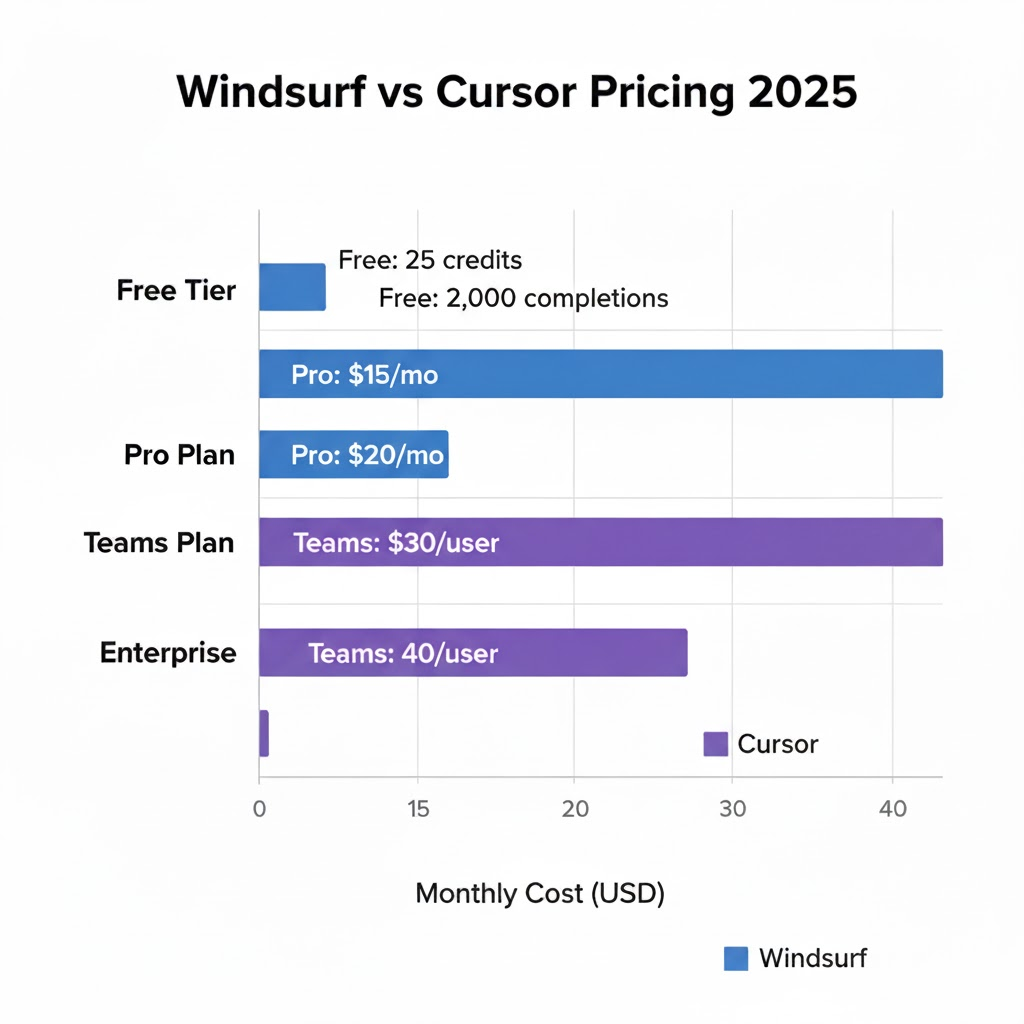
Windsurf costs 25% less across all pricing tiers compared to Cursor
However, Cursor’s pricing is more transparent. You know exactly what you’re paying for. Windsurf’s “credits” model can be confusing users have reported concern about credit consumption rates, though Windsurf recently simplified this by removing its complex “flow action credits” system.
Windsurf simplified its pricing structure by eliminating “flow action credits” in April 2025, moving to straightforward monthly pricing that Windsurf markets as “BY FAR the best and most affordable pricing structure of all AI coding tools on the market.”
Feature Comparison: Where They Diverge
Windsurf’s Cascade Agent
Windsurf features Cascade, an integrated agent that goes beyond simple autocomplete, automatically filling context, running commands, and managing multi file edits without requiring developer intervention. This is Windsurf’s killer feature. You describe what you want, Cascade reads your entire codebase, proposes multi step changes across files, runs tests, and applies changes to disk automatically.
Cursor’s Composer
Cursor’s Composer feature can build entire applications and includes experimental bug finding capabilities that scan code changes for potential bugs with confidence ratings. Composer is powerful but requires you to explicitly accept changes before they’re applied. This gives you more control but requires more manual approval.
Code Quality and Speed
Here’s where they split. Windsurf generates code slower but it’s better. It actually understands your project structure and coding conventions. Cursor generates code fast, but it’s more generic. On large projects, Windsurf’s inline suggestions are snappier with less lag because it’s built for speed on massive codebases.
Bottom line: Windsurf gives you accurate code that fits your project. Cursor gives you fast code that you might need to fix. For big refactors, use Windsurf. For quick iterations where you want instant feedback, Cursor feels better.
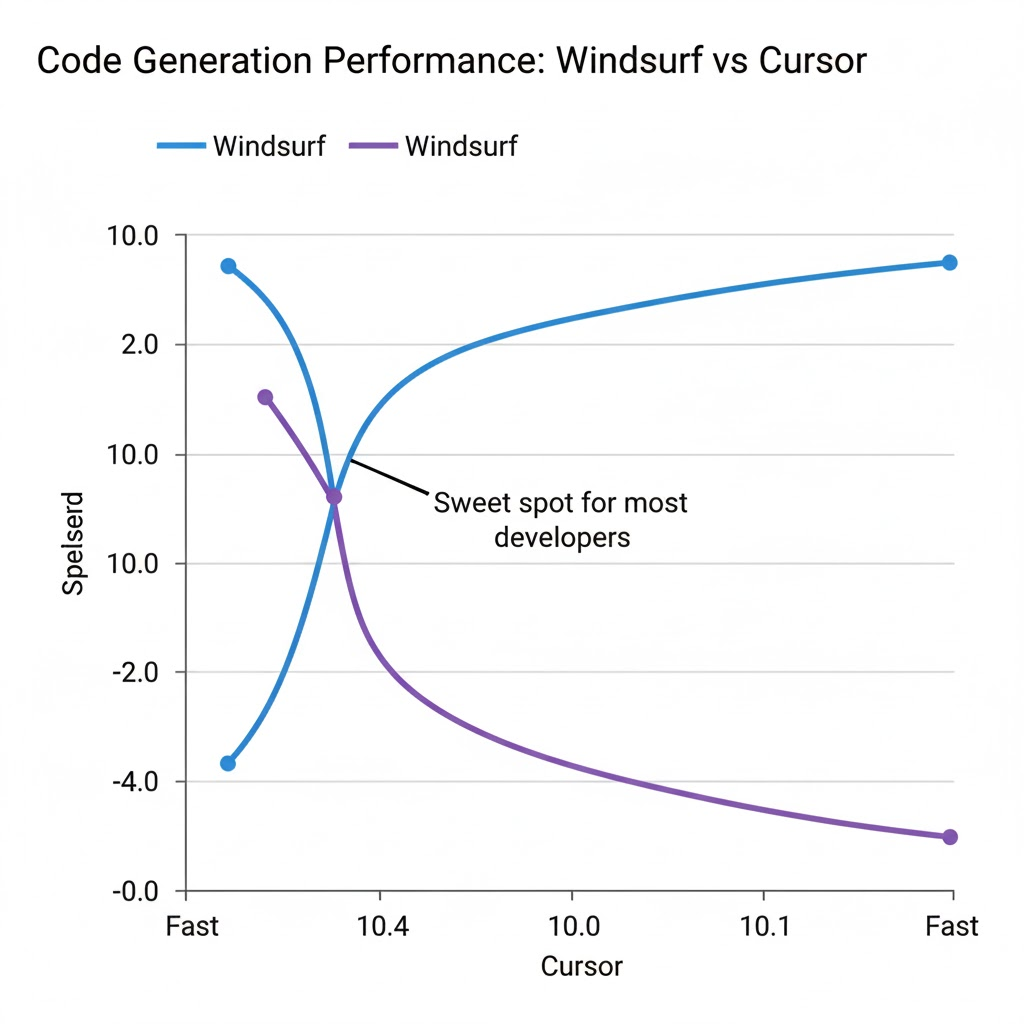
Windsurf prioritizes accuracy over speed; Cursor prioritizes speed over accuracy
Context Management: Automatic vs Manual
This is where you pick your poison. One tool handles context for you automatically. The other makes you do it manually. Both approaches work, but they feel completely different.
Windsurf: Indexes your entire codebase automatically and pulls in relevant files without you doing anything. You don’t tag files or add context Windsurf figures it out. This gives you roughly 200,000 tokens of context through automatic retrieval. Nice if you want to just describe what you want and have it work.
Cursor: You explicitly tag files with @Codebase, @Recent, or manually add specific files. Gives you 10,000-50,000 tokens depending on what you include. More work upfront, but you know exactly what context the AI is seeing.
Which is better? Honestly, it depends on how you like to work. Lazy? Use Windsurf. Control freak? Use Cursor. Windsurf might include irrelevant files. Cursor requires more setup before you get results.
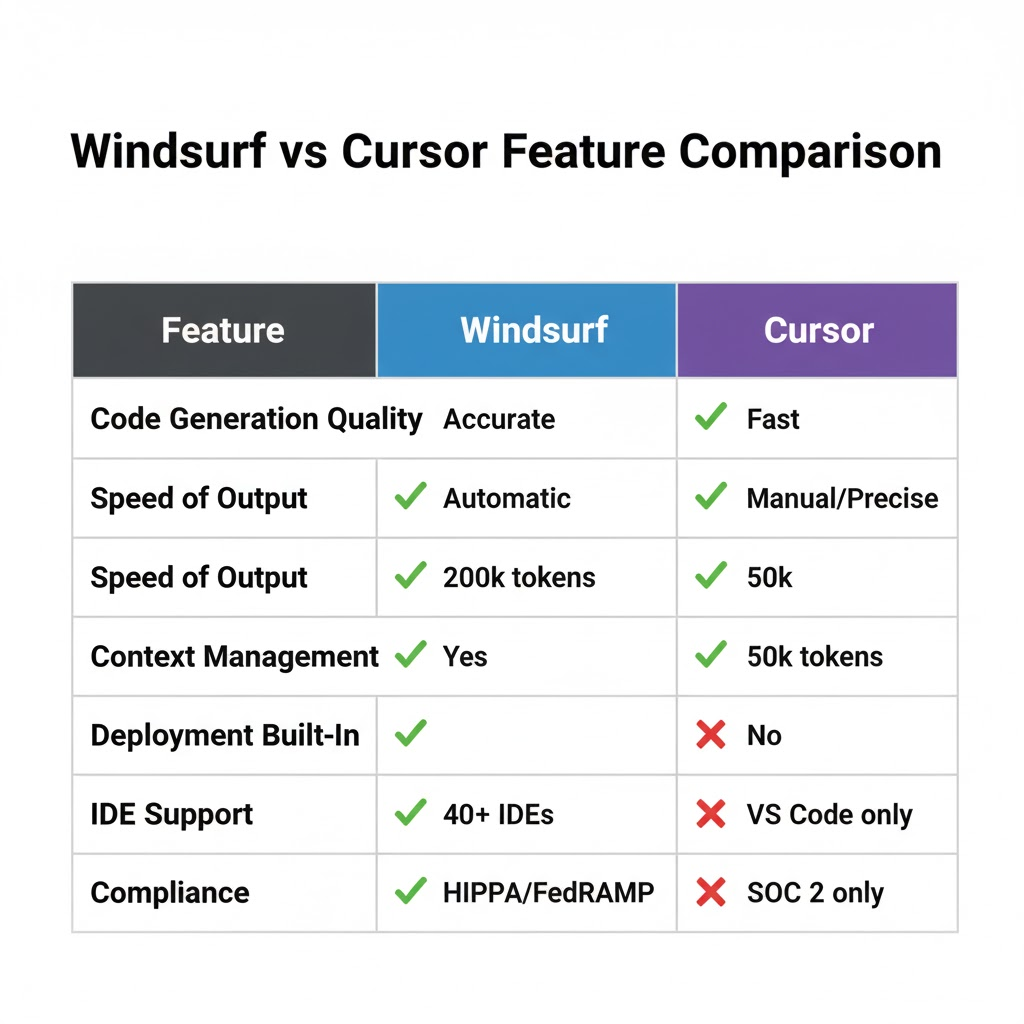
Feature by feature breakdown: Windsurf excels at automation, Cursor at precision
Collaboration and Team Features
Windsurf emphasizes enterprise collaboration: centralized billing, role based access control (RBAC), SSO, admin dashboards, and volume discounts. Windsurf targets large codebases with advanced security, offering plugins for 40+ IDEs including JetBrains, Vim, and XCode, while Cursor restricts users to using Cursor itself.
Cursor emphasizes real time developer collaboration: multi tab memory, PR aware suggestions, and auto generated commit messages. Real world teams find Cursor’s real time collaboration tools work better for distributed teams needing quick feedback, especially for teams that discuss and give feedback quickly.
Verdict: Windsurf for enterprises and large teams. Cursor for small teams (3-8 people) doing tight collaboration.
Security and Compliance
This matters if you’re in regulated industries.
Windsurf: Windsurf offers comprehensive compliance certifications including ZDR, SOC 2, HIPAA, FedRAMP/DOD, and ITAR, plus RBAC and SCIM for enterprise requirements. Healthcare organizations requiring HIPAA compliance, government contractors needing FedRAMP authorization, or defense industry companies subject to ITAR regulations will find Windsurf adequate.
Cursor: Only SOC 2 certified. No HIPAA, FedRAMP, or ITAR compliance options. Limited for regulated industries.
Real World Performance Issues
Windsurf problems:
- There was a security scare where Windsurf exposed secret keys from .env files, which is obviously bad. They’ve fixed it, but worth knowing about.
- Steeper learning curve than Cursor. Takes a few days to get comfortable.
- Cascade can be overly aggressive. Sometimes it rewrites files you didn’t ask it to touch.
Cursor problems:
- Billing is confusing and expensive. Look at Trustpilot reviews and you’ll see 64% of complaints are about surprise charges. One user spent $200 in Pro in 5 days, then another $50+ on overages. That’s not sustainable.
- No deployment built in. You manage hosting yourself, which adds friction.
- Struggles with massive codebases (100k+ lines). Context retrieval slows down.
Who Should Choose Windsurf
Solo developers building large scale projects who want lower monthly costs and don’t need enterprise features.
Enterprise teams (50+ engineers) needing HIPAA/FedRAMP compliance, SSO, RBAC, and centralized admin controls.
Developers preferring automation who don’t want to manually manage context or write detailed prompts.
Teams using non VS Code IDEs (JetBrains, Vim, XCode) since Windsurf has broader IDE support.
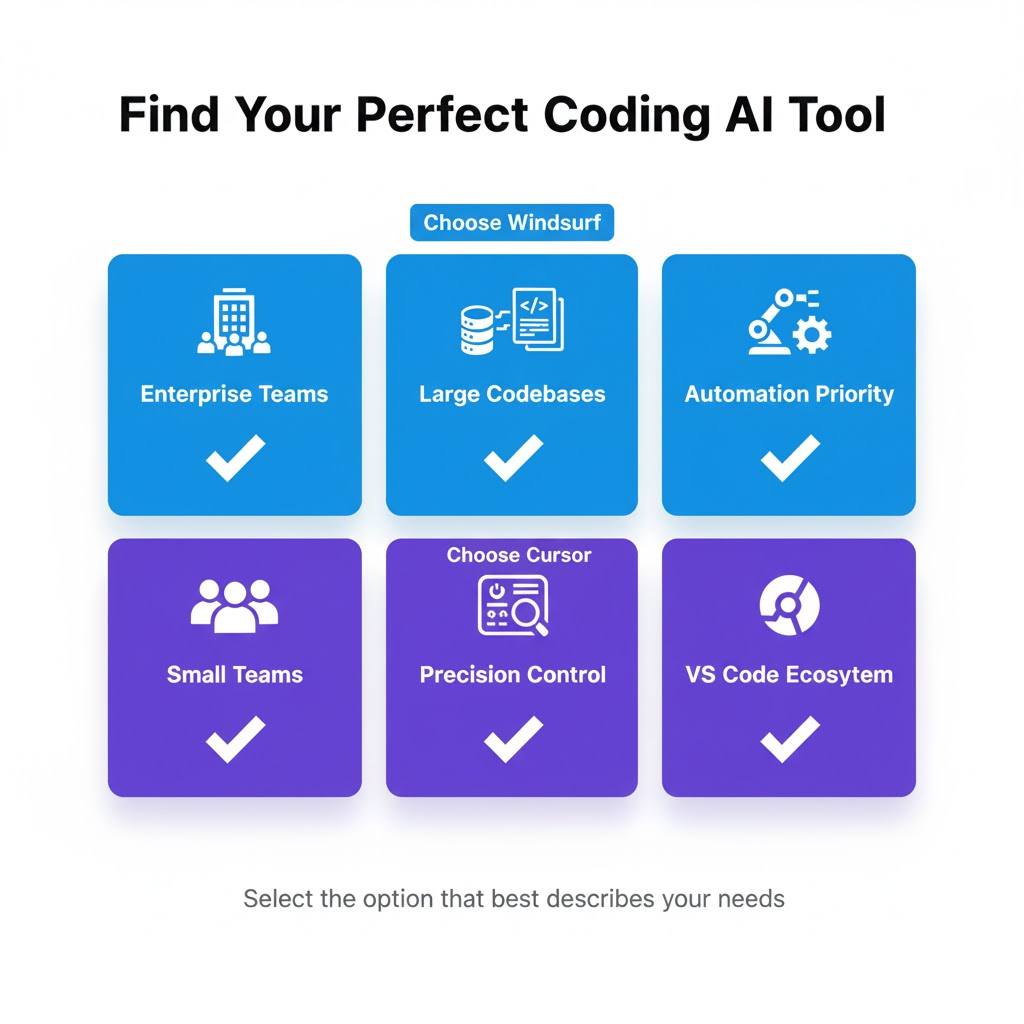
Choose Windsurf for enterprise scale and automation; Choose Cursor for precision and team collaboration
Who Should Choose Cursor
Precision focused developers who want manual control over context and AI behaviour.
Small teams (3-8 people) doing tight collaboration with shared workflows and need real time feedback features.
Developers wanting mature features: Auto generated commit messages, bug finder, multi tab memory.
Teams already invested in VS Code ecosystem and its plugin infrastructure.
Power users willing to pay premium ($200/month Ultra plan) for unlimited API credits and advanced models.
The Honest Verdict
If you value price, automation, and enterprise features: Windsurf.
If you value control, precision, and developer experience: Cursor.
Neither tool dominates. Cursor excels at sophisticated development workflows with premium model access, while Windsurf removes deployment friction and costs less monthly. Your choice depends on whether you prioritize advanced AI capabilities or streamlined project sharing.
The $5 monthly price difference ($15 vs $20) matters less than choosing the tool that matches your coding philosophy.
FAQ
Q: Which is faster for code generation?
A: Cursor generates code faster initially, but Windsurf’s code quality is often better and needs fewer iterations to fix. For speed, Cursor. For accuracy, Windsurf.
Q: Which handles large codebases better?
A: Windsurf. Its automatic context handling and 200,000-token context window are built for massive projects. Cursor struggles with context limits on 100k+ line codebases.
Q: Is Windsurf’s pricing actually cheaper long term?
A: Yes. Pro: $15/month (Windsurf) vs $20/month (Cursor). Teams: $30/user (Windsurf) vs $40/user (Cursor). Windsurf is consistently 25% cheaper across all tiers.
Q: Can I use Windsurf with JetBrains or Vim?
A: Yes. Windsurf has plugins for 40+ IDEs. Cursor only works as a VS Code fork.
Q: Which has better security for regulated industries?
A: Windsurf. It supports HIPAA, FedRAMP, and ITAR compliance. Cursor only has SOC 2.
Q: Should I try both?
A: Yes. Both offer free tiers and two week Pro trials. Test on your actual projects. The “best” tool is the one that feels natural for your workflow.
Sources
Windsurf Official Website – Product overview, features, and pricing
Windsurf vs Cursor Comparison – Official Windsurf comparison page with feature details
Cursor Official Website – Product overview, features, and pricing
TechCrunch: Windsurf Slashes Prices – Recent pricing changes and market competition updates
Zapier: Windsurf vs Cursor – User experience comparison and feature evaluation