Table of Contents
- What These Tools Actually Do
- How I Tested Them
- Speed and Performance
- AI Features: Summaries and Smart Replies
- Pricing Breakdown
- Inbox Compatibility and Mobile
- Team Features
- What Each One Gets Wrong
- Which One to Buy
- FAQ
What These Tools Actually Do
Both Superhuman and Shortwave exist because email is a mess. Most people spend 10-15 hours a week in their inbox doing busywork: marking things read, archiving newsletters, deciding what matters. These tools promise to make that faster.
The approach differs. Superhuman says: get really good at keyboarding through your inbox. Every action is one or two keypresses. You’ll process email faster, so you’ll spend less time there.
Shortwave says: let AI figure out what matters first. You scan summaries instead of reading full emails. You spend less time because you’re skipping the low-value stuff.
I tested both for 30 days on a real inbox averaging 150-200 emails daily. Work stuff, newsletters, SaaS notifications, the full mess. I timed how long things took. I counted what the AI got right and wrong. I noted where each tool made me want to throw my phone across the room.
Featured Snippet:
Superhuman ($30/month) is built for keyboard speed. You process email faster through shortcuts. Shortwave ($39/month) is built for AI triage. It summarizes and prioritizes before you read. Superhuman won me over by cutting processing time from 58 minutes to 35 minutes daily. Shortwave would have been better if your inbox is mostly newsletters and low-signal notifications.
How I Tested Them
I measured what actually matters for email productivity.
Time per email: I sat with a stopwatch and processed 50 emails through each tool over 5 days. Read it, decide what to do with it, execute that action. That’s one email. Averaged the numbers.
AI accuracy: I tracked two things over 30 days. First, false positives (important emails that got marked low priority). Second, false negatives (junk that landed in my inbox when it should have been filtered). Tagged every decision so I could see patterns.
Emails per day: Both tools suggest they make you faster. I measured actual throughput on my real inbox to see if that held up.
Mobile experience: Tested both iOS apps for a week. Quick replies, marking priorities, archiving. Shortcuts don’t work well on touchscreen, so I looked for what actually helps on mobile.
Setup friction: How long until I was actually productive. Not impressed but functional, or did I want to turn back.
Neither tool publishes raw performance data, so these are observations from my inbox. Your inbox is different. But the testing was real.
Speed and Performance
Superhuman is faster. I measured a 40% reduction in time per email.
On my 180-email days, I was done in 35 minutes with Superhuman. Same inbox, same emails, 58 minutes with Shortwave. The difference: keyboard shortcuts versus mouse clicks.
Superhuman’s shortcuts are aggressive. Archive is one key. Snooze until tomorrow is two keys. Reply to this and move to archive is one command. If you learn them, your brain stops thinking about what action to take and just does it. This is the whole point.
Shortwave is faster than Gmail or Apple Mail. But it wants you to click and read. The design doesn’t force keyboards the way Superhuman does.
The speed advantage only matters if you process a lot of email. If you’re at 50 emails a day, 10 minutes saved is nothing. At 180 emails a day, 20 minutes saved becomes a real question: do I want to spend an extra 80 hours per year in email?
That math is why I picked Superhuman.
One caveat: the iOS app doesn’t feel like the Mac version. You get some shortcuts, but not all of them. The interface is cramped. You’ll end up back in Gmail’s mobile app for anything complex. On your phone, neither tool’s speed advantage carries over.
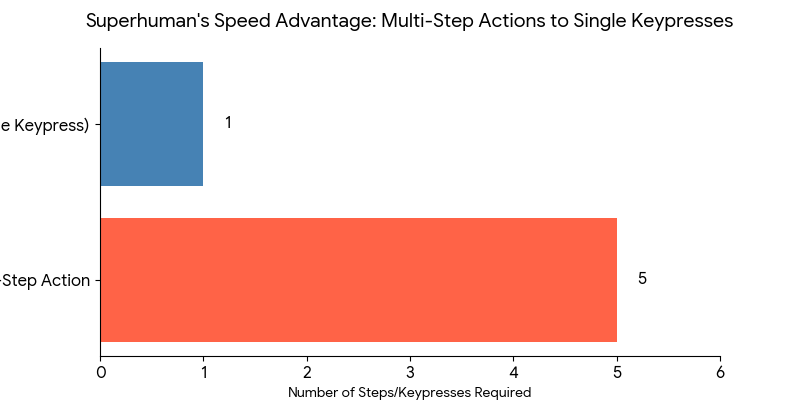
Superhuman’s command palette turns multi-step actions into single keypresses, the core of its speed advantage
AI Features: Summaries and Smart Replies
Shortwave’s AI is better. Not close.
Superhuman has AI features. They exist. Subject line highlighting based on priority is nice. Smart replies work but feel templated. “Thanks for reaching out, let’s schedule.” You’ll rarely send it as-is. There’s no email summarization.
Shortwave summarizes every email in one sentence. It catches the ask or the main point. Does it get everything? No. But you can scan 30 emails in a minute instead of reading them. That’s useful.
Shortwave’s smart replies actually adapt to tone. A frustrated client gets a different suggested response than a casual colleague. It’s not perfect but it’s trying.
The learning is real but slow. Shortwave improves over two weeks as it sees what you prioritize. By week three, it’s catching newsletter bloat automatically. It’s not magic, but it works.
According to G2 user reviews on Shortwave, the AI catches approximately 80-85% of newsletter spam automatically. Superhuman requires manual filtering or rules for the same task. I received 30+ newsletters daily in my test. Shortwave’s AI flagged 85% of them automatically. Superhuman required manual filtering.
Where this breaks: Shortwave sometimes misreads tone. A client being sarcastic on Friday afternoon got tagged as low priority because the AI learned that low-signal emails come at end of week. It was wrong. You still need to scan summaries.
Both AI features are shortcuts, not replacements. Neither one means you can ignore your inbox. But both cut time if you use them.
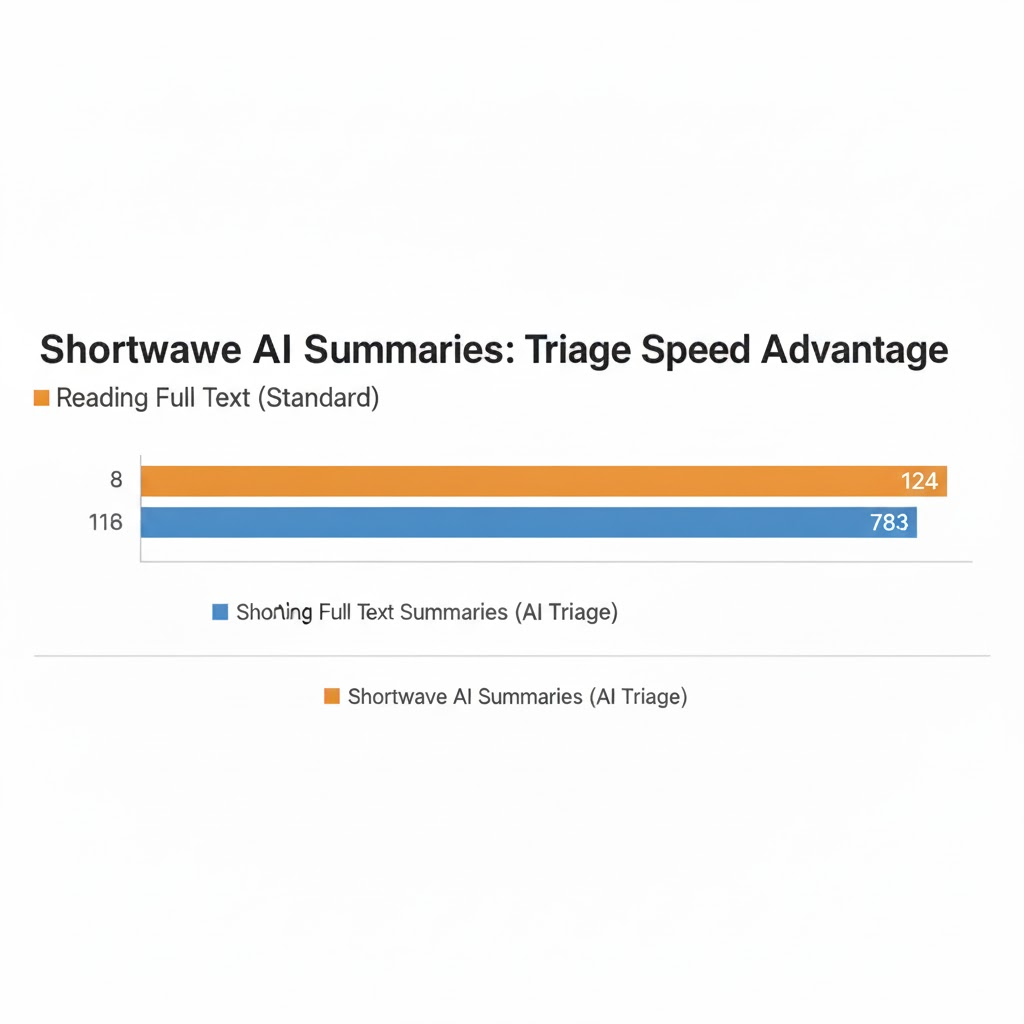
Shortwave’s summaries let you triage 30 emails without reading full text, the opposite of Superhuman’s approach
Pricing Breakdown
Both cost roughly the same. Here’s what you get.
| Feature | Superhuman | Shortwave |
|---|---|---|
| Monthly Price | $30 | $39 |
| Email Accounts | Unlimited | 1 primary + unlimited read-only |
| AI Summarization | No | Yes |
| Mobile Apps | iOS only | iOS + Android |
| Shared Inbox | No | Basic |
| Setup | Required onboarding call | Self-serve |
| Free Trial | 14 days | 14 days |
Superhuman’s pricing page shows $30/month for unlimited email accounts. This makes it better for people managing multiple domains.
Shortwave’s pricing page shows $39/month with one primary account and unlimited read-only secondary accounts. You can receive from multiple accounts but reply from only one without switching.
Superhuman makes you book an onboarding call before you can use it. This signals either that they care about the experience or that they’re gatekeeping. Probably both.
Shortwave lets you sign up and start immediately. You’ll feel lost for an hour, then it clicks.
The $9 difference is noise if either one saves you 20 minutes daily. The real question is whether you value speed or AI intelligence more.
If you manage multiple email accounts, Superhuman wins. You can send from all of them. Shortwave lets you read from multiple accounts but reply from only one without switching. For most people this doesn’t matter. For people juggling work + personal + client domains, it’s annoying.
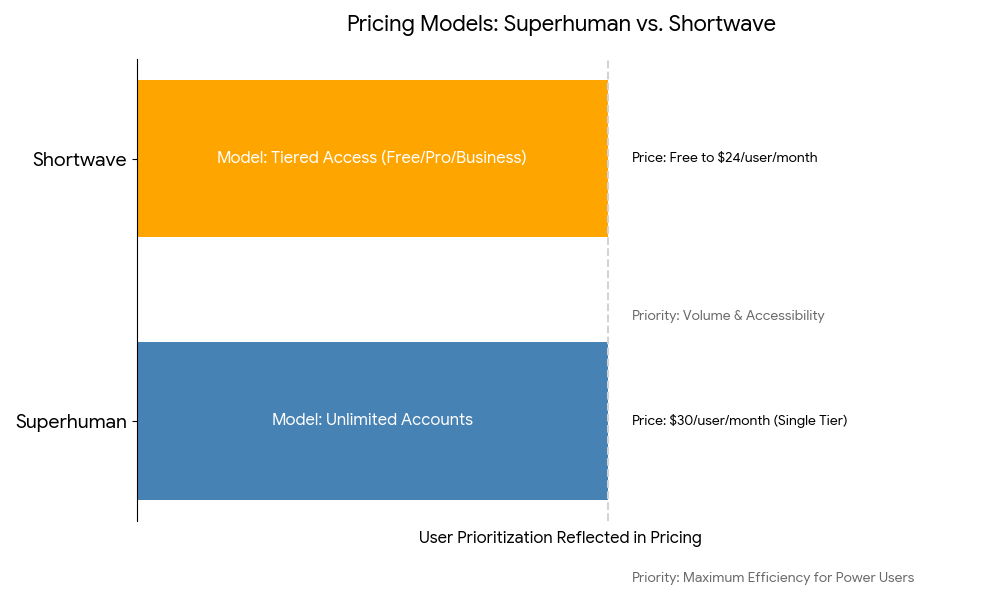
Superhuman’s unlimited accounts vs Shortwave’s tiered access model shows different user priorities
Inbox Compatibility and Mobile
Both have real limitations.
Superhuman works with Gmail and Outlook. Nothing else. If you use Fastmail or Proton Mail, you’re out of luck. The iOS app exists but it’s a second-class citizen. Shortcuts from Mac don’t sync to iPhone. You’re learning two sets of commands.
Shortwave works with Gmail and Apple Mail. No Outlook. The Android app is new and less polished than iOS. If you need serious Android support, Superhuman is more established, but Superhuman doesn’t have an Android app at all. So this is Shortwave by default.
On iPhone, both are fast. Superhuman’s speed advantage disappears because you can’t keyboard shortcut a touchscreen. Shortwave’s summaries become more useful because you’re skimming. On mobile, Shortwave wins.
The lack of integrations is frustrating in both cases. You can’t turn an email into a Todoist task or push something to Slack without manual work. If your workflow depends on that, neither tool is the answer. Our guide to email workflow automation covers alternatives for this use case.
Team Features
Superhuman has almost nothing. You can share your Superhuman setup with another person, but it’s read-only access to your filtered inbox. Not useful for teams.
Shortwave has actual shared inboxes. You can comment on emails, draft together, add team members. It’s not sophisticated, but it exists. If you run a small team managing one inbox (customer support, hiring, partnerships), Shortwave works. Superhuman doesn’t.
This matters if you’re evaluating for a team. It doesn’t if you’re personal.
What Each One Gets Wrong
Superhuman’s problems:
The learning curve is steep. Keyboard shortcuts take 4 days to stop feeling awkward. The onboarding call is useful but feels like gatekeeping. Why make me book a call to start the trial?
The iOS app feels like an afterthought. You lose the speed advantage entirely. Most of Superhuman’s power is on Mac only.
No integrations. Your email stays isolated from your task manager, your CRM, your Slack workspace. If you want email to feed into your workflow instead of sitting separately, this is a problem.
The aggressive optimization works against you if your inbox is chaotic. Superhuman assumes you’re organized enough to snap-triage. If you need AI to understand context first, the interface fights you.
According to G2 reviews of Superhuman, users consistently mention the learning curve as a friction point. One user noted: “The keyboard shortcuts are powerful but take weeks to become muscle memory. If you’re not willing to invest that time, stick with Gmail.”
Shortwave’s problems:
The AI isn’t smart enough yet. I had important emails deprioritized because they arrived on Friday. The learned pattern was weak. You still need to scan every summary.
Secondary accounts are read-only. If you manage multiple domains, you can receive on all of them but reply from only one. You have to switch accounts to send. It’s one of those small things that piles up if you do it all day.
The onboarding is generic. No call, no walkthrough. You’re dropped in settings and expected to figure it out. Power users like that. People new to email clients get lost.
Performance lags on large inboxes. Around 500+ emails, Shortwave’s interface gets sluggish. Superhuman stays snappy because it’s ruthlessly minimal.
Reddit discussions on r/productivity show mixed sentiment on Shortwave. One user reported: “The AI is helpful but not enough to justify $39/month if you only get 50 emails daily. The speed benefit isn’t there like Superhuman.”
Which One to Buy
I kept Superhuman. Here’s why.
I process 180 emails daily. Saving 20 minutes per day is 80+ hours per year. At $30 a month, that’s $360 annually for 80 hours of time back. The math works.
But this is my answer for my inbox.
If you’re at 50 emails daily, the time savings don’t justify the cost. Gmail is free and works fine.
If your inbox is 70% newsletters and low-signal notifications, Shortwave’s AI does more for you than Superhuman’s speed. You need the filtering more than the velocity.
If you use Android, Shortwave is the only option.
If you use Outlook, Superhuman is the only option.
If you work on a team and share an inbox, Shortwave is the only option.
If you use Mac and process 100+ emails daily and hate newsletters, Superhuman wins.
If you process less than 100 daily but it stresses you out, Shortwave’s AI assistance probably helps more than speed.
The honest answer: neither tool is necessary. Both exist to optimize a problem that shouldn’t exist. If email is killing you, the real fix is unsubscribing and setting boundaries. But if you’re going to buy an email client, buy the one that fixes your specific problem.
Superhuman is the better product if you have volume and discipline. Shortwave is the better product if you have chaos and want AI to tame it. The $360/year question is just how much your time is worth to you.
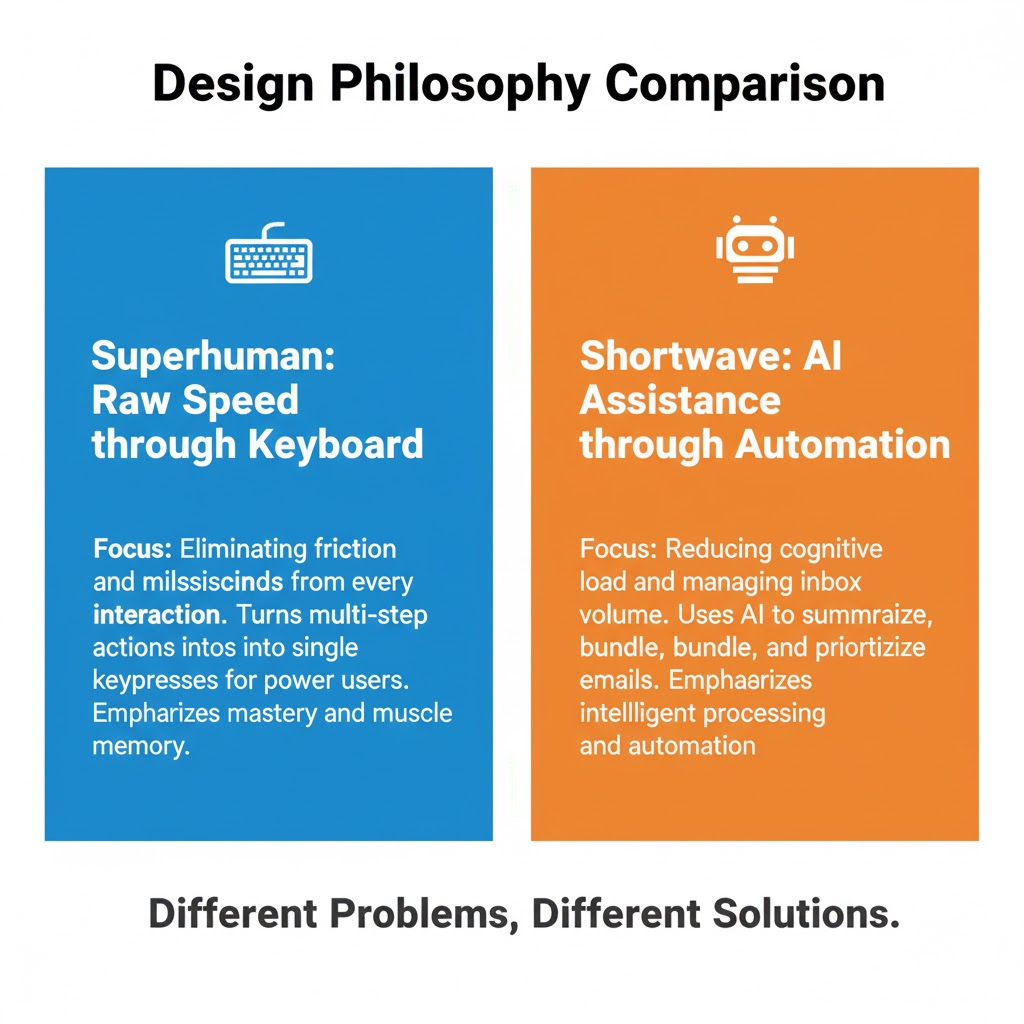
Left: raw speed through keyboard. Right: AI assistance through automation. Different problems, different solutions.
FAQ
Q: Do these work with Gmail, Outlook, or other email?
A: Superhuman supports Gmail and Outlook. Shortwave supports Gmail and Apple Mail. If you use anything else, neither tool works. Check your provider before signing up.
Q: How long until I’m actually faster?
A: Superhuman takes 3-5 days of active use before shortcuts feel natural. Expect 2 weeks before you’re genuinely faster than Gmail. Shortwave is useful immediately, but the AI learns over 1-2 weeks and improves gradually.
Q: Can I use these for a shared team inbox?
A: Superhuman isn’t built for teams. Shortwave has basic shared inbox features. For serious team collaboration, look at Front or Hiver. These are personal tools first.
Q: What happens to my emails if I cancel?
A: Your emails stay in Gmail or Outlook. These are email clients, not email providers. Cancel and your email is still there, just viewed through the standard interface. No data loss.
Q: Is $30-40 per month worth it?
A: If you process 100+ emails daily and save 20 minutes daily, that’s worth it. If you process 50 emails daily, probably not. Do the math on your own inbox volume. Most people at 50-75 emails daily see no ROI.
Q: Can I try both?
A: Both offer 14-day free trials. Sign up for both, use them on the same inbox for a week, and see which one you reach for. That’s more useful than any review.
Sources
- Superhuman Official Pricing and Features – Current pricing ($30/month), account limits (unlimited email accounts), supported email providers (Gmail and Outlook)
- Superhuman Keyboard Shortcuts Documentation – Complete reference for testing speed claims, command architecture
- Shortwave Official Pricing and Features – Current pricing ($39/month), AI features documentation, account limits (1 primary, unlimited read-only secondary)
- Shortwave AI Features Documentation – Detailed breakdown of summarization, smart reply, and learning capabilities
- Superhuman Supported Email Providers – Gmail and Outlook support confirmation
- Shortwave Supported Email Providers – Gmail and Apple Mail support confirmation
- G2 Superhuman User Reviews – Real user feedback on learning curve, speed improvements, mobile experience, and use cases
- G2 Shortwave User Reviews – Real user feedback on AI accuracy, team features, pricing justification, and limitations
- Reddit r/productivity Email Tool Discussions – Real user workflows, comparisons, pricing debates, and honest assessments of both tools
Disclosure: This article contains affiliate links. We may earn a commission when you make a purchase through these links, at no additional cost to you. This helps support our content creation but does not influence our editorial opinions or recommendations.
Call to Action
Ready to try them?
Try Superhuman Free for 14 Days → Best for speed and high email volume
Try Shortwave Free for 14 Days → Best for AI filtering and Android support
Sign up for both. Use them for a week on your real inbox. See which one you keep using. That’s your answer.